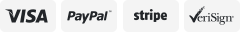-40%
Digital LED Desk Alarm Clock Large Mirror Display USB Snooze Temperature Mode
$ 0
- Description
- Size Guide
Description
Store CategoriesStore Categories
Other
Digital LED Desk Alarm Clock Large Mirror Display USB Snooze Temperature Mode
Product Description
>
Description:
⏰ 【Large Display & Multi-function】Digital alarm clock with large LED display (6.3"x0.7~1"x2.36"), which lets you check the time clearly at a glance even it is far from you. Our smart clock with 5 mode: clock mode, date mode, temperature mode, night mode (ON/OFF), alarm mode. The buttons on the rear are very self explanatory, so it is very easy to set up!
⏰ 【Adjustable Brightness】【Adjustable Brightness】Simply press UP/DOWN to adjust the 3 levels of brightness (Bright/ Medium /Low). Besides, the alarm clock will automatically be dim during 18:00-6:00 under the night mode (or you can set another period of time for your need). Just press and hold the snooze button for more than 3 seconds to turn off the display to prevent the screen from lighting up at night while sleeping. (NOTE: If you use a cable for power supply, the clock will always be on.)
⏰ 【Working Day Mode & Snooze】There are 3 alarm modes to choose when you want it to wake you up at fixed time: Monday to Friday/Monday to Saturday/Monday to Sunday. Just long press "ALARM", and then use the "UP" and "DOWN" buttons to adjust the hour/minute/snooze time/working day mode. In addition, you can get 1~60 minutes of extra sleep by pressing the "SNOOZE" button when the alarm goes off, or press any other key to cancel the alarm.
⏰ 【Voice Control & Power Saving Mode】 When Powered by battery, you can get a extra function - voice control, which means you can activate the display by make some noise like clapping your hands, rapping on the table or touching the clock. In addition, the LED alarm clock will automatically turns off after 16 seconds of no operation and enters power saving mode, but the system still keeps normal timing and temperature and maintains the previous settings.
⏰【USB & Battery Powered 】For this dual alarm clock, coming with 1meter/39.37inch power cord (AC adapter is not included)- very good for battery saving. And it comes with time memory function when you charge by AAA batteries.(When powered by USB alone, there is no time for memory function after power off).
AMIR Alarm Clocks Meets All Your Different Needs
[Voice Control]: the display screen can be opened by voice control only when the battery is dry, and it will be closed automatically after 16S.
[Night Anti-disturbance Mode]: In normal mode, long press the snooze key for more than 3 seconds to turn off the display to prevent the bright screen from disturbing sleep at night.
[Power Saving Mode]: Under battery power supply, the display automatically turns off after 16 seconds without operation and enters power saving mode.
[3 Brightness Adjustment]: You can set the automatic b
rightness interval
[Memory Function]: Even the clock powered off, no need to reset all the setting once the clock get power back.
Specification
Working Voltage: 5V
Dimensions: 17 x 7.4 x 4cm
Display: 6.7" LED
Time Display: 12/24 hours
Snooze Function: Adjustable 5-60 minutes
Battery: AAA battery (not included)
Package Included:
1 x LED Digital Alarm Clock
1 x USB Cable(39.37inch)
1 x User Manual
Note:
1. When powered by batteries, it will automatically enter power saving mode and only keep time memory.
2. It is mainly powered by the AC adapter (not included) and the power cord.
3. Does it really "Auto-brightness Dimming"?
--Optional auto-brightness dimming. This means screen can be set to your desired brightness, or automatic brightness according to your room light.
Troubleshooting
Q: If the light is too bright, how to set it?
A: You can press the ''UP'' to adjust the brightness in 3 levels; Long press ''snooze'' more than 3s to turn off the screen. After entering the snooze mode, press any key to turn on the display.
Q: Does the alarm clock include an AC adapter?
A: No, the package only includes USB Cable. (AC adapter not included) . But the 5v,1A or 2A plug is also applicable for this clock.
Q: How to make the brightness always bright?
A: If you want to keep the brightness all the time, please use the USB power supply.
How to set the clock mode?
1.Single press ""ALARM"" to display the alarm mode
2.Long press ""ALARM"", then press ""UP\DOWN"" to adjust ""hour""
3.Single press ""ALARM"", then press ""UP\DOWN"" to adjust ""minutes"".
4.Single Press ""ALARM"", then press ""UP\DOWN"" to adjust snooze
5.Single Press ""ALARM"", then press ""UP\DOWN"" to adjust the working day."
How to set the time?
1.Long press ""MODE"", then press ""UP\DOWN"" to adjust ""12/24 hour system"".
2.Single press ""MODE"" , then press ""UP\DOWN"" to adjust ""Hour ""
3.Single press ""MODE"" , then press ""UP\DOWN"" to adjust ""Minute ""
4.Press ""MODE"" again to return to the time display.
How to set the date?
1.Single press ""MODE"" to enter the date mode (year-month-day)
2.Long press ""MODE"", then press ""UP\DOWN"" to adjust ""Year"".
3.Single press ""MODE"" , then press ""UP\DOWN"" to adjust ""Month""
4.Single press ""MODE"" , then press ""UP\DOWN"" to adjust ""Date""
5.Press ""MODE"" again to return to the date display.
How to adjust the temperature and set the cycle display function?
1.Single press ""MODE"" to enter the temperature mode
2.Press ""DOWN"" to adjust ℃ & ℉
3.Long Press ''MODE'' to hear Bi once, switch the LED to display time, date, temperature (Time display 10S, date display 3S, temperature display 3S)
4.Long press ''MODE'' again to display the time for a long time.
H
ow to set the night mode?
1.Press ''MODE'' to enter the night mode setting
2.Press ''UP/DOWN'' to turn on and off the night mode (default is off the night mode)
3.Night mode after being turned on, the clock will automatically enter low brightness by default from 18:00 to 6:00
4.Long press ''MODE'', then press ""UP\DOWN"" to adjust the hour when the night mode starts
5.Single press ''MODE'', then press ""UP\DOWN"" to adjust the start minutes of the night mode
6.Single press ''MODE'' , then press ""UP\DOWN"" to adjust the hour when the night mode ends
7.Single press ''MODE'' , then press ""UP\DOWN"" to adjust the minutes when the night mode ends
8.The setting sequence is: start clock—start minute—end clock—end minute.
Payment Policy
Shipping Policy
Returns Policy
About Us
Payment Policy
We gladly accept PayPal.
Please make sure to submit the eBay item number with your payment.
If you have any other problem, please contact via eBay message.
Shipping Policy
All products will be checked carefully and packed in good and new condition before shipping.
We'll email to every customer with tracking info to make sure you can track your package before arrival.
Item will be shipped within 1 business day after the payment has been received.
Returns Policy
30-day money-back guarantee for any reason
For 30 days after the date of purchase, return your undamaged product and receive a full refund for ANY reason.
12-month warranty for quality-related issues
For 12 months after the date of purchase, we take care of all quality-related issues with a replacement or full refund. Reminder: Be sure to use your product as directed.
Lifetime support
Don't how to make your product work properly? Simple contact us with your problem and you'll receive quick solutions.
Limitations
• Our returns and exchange service is limited to all item purchased from amir_tec/amir_tek (Official AMIR Product Seller on eBay). If you purchased through a different retailer, please contact them directly. (Unauthorized reselling of AMIR products is prohibited.)
• Warranty-related shipping costs can only be covered in the country of purchase. If the product is taken outside the country of purchase, any shipping costs will be the buyer's responsibility. Alternatively, we can offer a 50% refund of the item's purchase price without the need to return.
• If returning an item, please ship it back within 30 days after you receive approval. Further delay may void your return.
Friendly reminder: When contacting us for help, be sure to have your product handy for troubleshooting!
If our exchange policy changes, we'll update it surely.
About Us
AMIR is an international brand owner serving a wide customer base in home improvement, consumer electronics, and outdoor equipment. As a team, we are focused on delivering products and service purposed to build on the idea of better living through convenience, enhanced experiences, responsive customer care and affordability.
Copyright © 2018 Dianxiaomi